top of page
Full Screenshot & Partial Screenshot Instructions
How to take a full screenshot on a Chrombook Computer:

How to take a partial screenshot on a Chromebook Computer:

How to take a partial screenshot on a Windows Computer:

How to take a full screenshot on a Windows Computer:

How to take a full screenshot on a Mac Computer:

How to take a partial screenshot on a Mac Computer:
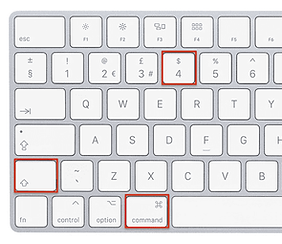.png)
bottom of page



